Getting Started
Tips for Using Library Resources
This guide will walk you through the resources and services of use to HNFE Interns in the Nutrition & Dietetics Internship, including: accessing, searching, and using research resources.
Access the VT University Libraries website here: http://www.lib.vt.edu/
Northern Virginia Center Resource Center also has a website: https://www.lib.vt.edu/nvc/
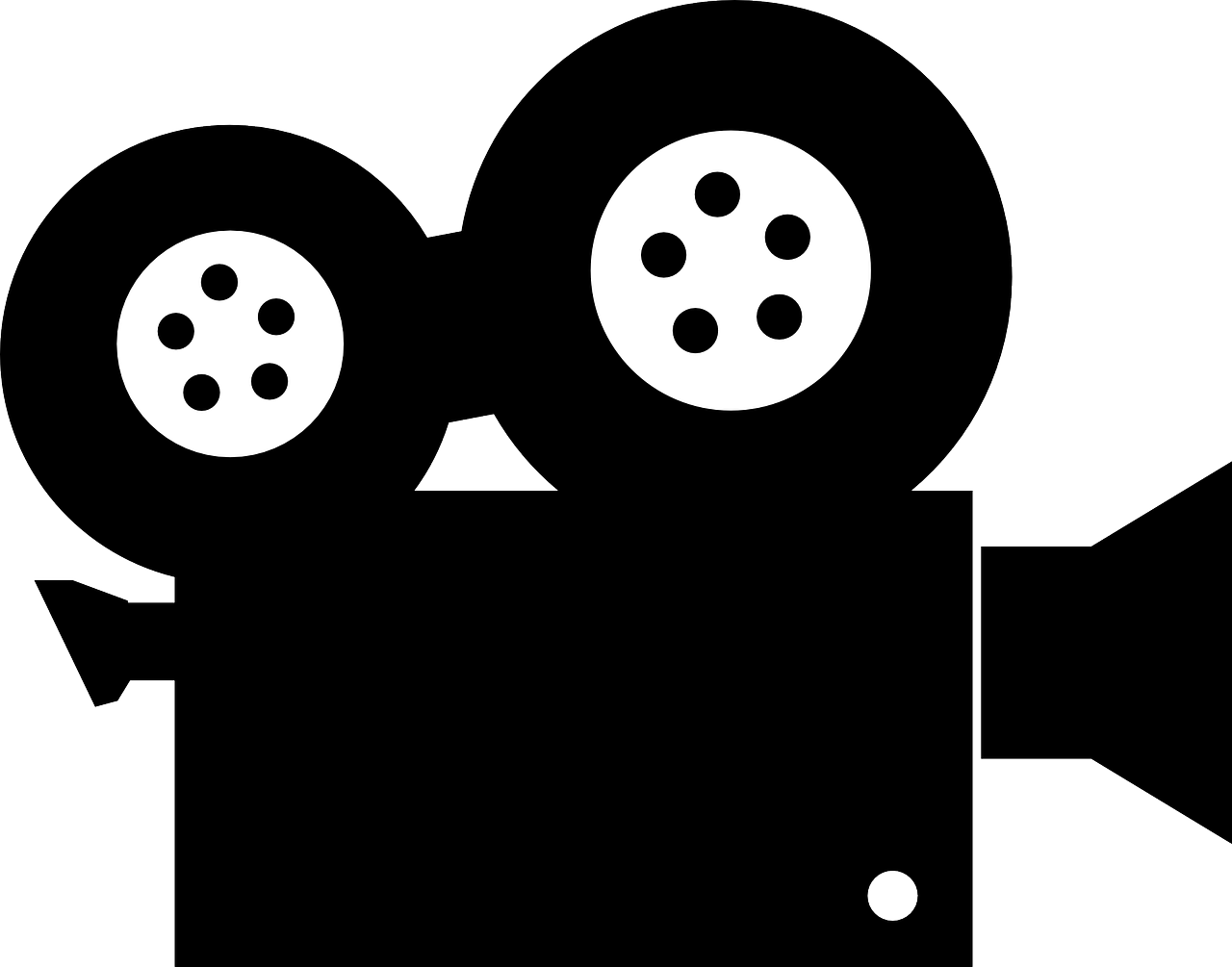 Watch a brief Overview of the University Libraries Home Page (3 minutes 35 seconds)
Watch a brief Overview of the University Libraries Home Page (3 minutes 35 seconds)
A few tips to get you started:
1. Don't be afraid to ask for assistance. Simply contact your librarian directly ------------------------>
2. If you're doing research from off campus, you may be prompted to sign in with your PID and password to access full text of subscription content (like Web of Science research database, online journal articles, ebooks, etc.). See the LibX Toolbar / Browser Extension option, Google Scholar Settings, and PubMed Settings options to get the most GetVText full text linking options when using free or open access (non-subscription) research tools.
3. If you are a remote intern, working at a location outside of Blacksburg, find out about VT Libraries Services for Distance Researchers
3. Use Summon to conduct a Google-like search of most of our library resources. While it's not a disciplinary database, like the ones that I recommend to you on this guide, it can help you gain a broad overview of a particular research topic or question.
4. When searching Summon, Google Scholar, or any of the databases that I recommend, break your research question into keywords, rather than typing in the entire sentence or question. Click here to read more about strategies for creating good keyword searches.
5. Use this guide's Recommended Databases tab, the HNFE Subject Guide, or look through the full research database list. to identify relevant databases.
6. When trying to access articles and other resources, look for the Get VText box:

7. Interlibrary Loan (ILLiad) Service - for journal articles, book chapters (even if we own a copy), books, and more that VT does not own or subscribe to, don't pay to access research sources you need - use Illiad to request materials for free.
Additional VT Resources
1. Writing Center - "We work with writing and reading assignments from any course in the University. We can also help you with writing projects that are not linked to classes."
------> For Northern Virginia Students: Writing support available via Skype, by appointment only. Email the Writing Center (writingcenter@vt.edu) to make an appointment.
2. Lynda - Software Tutorials and Training - "Lynda.com is your one stop shop for online tutorials and training in a variety of software suites and programs. Access is free to current Virginia Tech students, faculty, and staff."
3. LISA - Laboratory for Interdisciplinary Statistical Analysis - "We provide statistical advice, analysis, and education to Virginia Tech researchers by offering individual collaboration meetings, walk-in consulting, educational short courses, and support for interdisciplinary research projects."
Welcome to VT University Libraries!
Get started with a short (3 min 35 sec) overview of the VT University Libraries website including quick links to specialized research resources, library hours, and subject / course library guides (video description via YouTube). Video direct link: https://youtu.be/aWxXr619yV0.
UPDATE TO THIS VIDEO: The Off-Campus-Sign-In Button is no longer needed - now all subscription databases and sources automatically connect via VT PID and Password sign-in from Off Campus (on campus, you won't even be asked to sign-in).
*See the LibX Toolbar / Browser Extension option, Google Scholar Settings, and PubMed Settings options to get the most GetVText full text linking options when using free or open access (non-subscription) research tools.
Profile
Newman Library, Room 4062
540-231-7980
Office Hours are Flexible:
Contact me to arrange an appointment at: vpannabe@vt.edu
Subjects: Biology, Biochemistry, Bioinformatics, Biomedical Engineering, Human Nutrition Food & Exercise, Medicine, Neuroscience, Population Health Sciences (Public Health), Psychology, Systems Biology
Recommended Databases
This Page Includes Recommendations For:
- Databases - Research Literature
- Statistics & Datasets
- Tests & Measures
Looking for full text?
Remember to look for the Get VText icon:
![]()
If that doesn't work, don't hesitate to contact your librarian for help accessing the full text of an article.
Peer review
Looking for sources where submissions were peer reviewed before publication?
Check a journal title in Ulrichs Web to see if its 'referred' (peer-reviewed).
Check on a journal website to find out about publication and editorial practices such as whether or not they include peer-review in the process.
PubMed Tip
-
Setting PubMed Up for Maximum Full Text OptionsUse these instructions to set up your NCBI Preferences for PubMed's Outside Tool - to ensure you have a 'GetVText' option for every PubMed result.
-
Setting PubMed Up for Maximum Full Text OptionsUse these instructions to set up your NCBI Preferences for PubMed's Outside Tool - to ensure you have a 'GetVText' option for every PubMed result.
Recommended Databases
At University Libraries, we have nearly 1,000 different scholarly databases that you can use. For your research in, I recommend the following databases. Still not sure about which database(s) are best for your research? Try browsing a few subject guides, or look through the full research database list.
- PubMed Tip - Get the most full text access by setting up your My NCBI Preferences
Statistics & Datasets
Locate statistics and datasets related to nutrition, dietetics, health, and related topics in these resources - contact Ginny if you'd like assistance using these resources, or if you'd like additional suggestions for locating datasets or statistics.
Tests & Measures
Tests & Measures are frequently used in health-related research. The resources here will help you find tests and measures that you may consider using in your own research. Mental Measurements Yearbook with Tests in Print primarily indexes published, commercially available tests with information on how to acquire them. PsycTests primarily covers unpublished tests (often including the full text of the test itself). Both offer varying information regarding validity and reliability of tests referenced. PsycInfo (above in Scholarly Research Databases) is another great place to look for test information in scholarly works that used them, though the full test is often not available there.
APA: Finding Information About Psychological Tests
*Contact your liaison librarian, for assistance in searching for tests (contact info at the top right side of this page - or at the end if on a mobile device).
-
Mental Measurements Yearbook with Tests in PrintDescriptive information and critical reviews of new and revised tests from the Buros Institute's 1st-18th Yearbooks. Covers commercially-available tests in categories such as personality, developmental, behavioral assessment, neuropsychological, achievement, intelligence and aptitude, educational, and speech & hearing. Contains descriptive info (test purpose, publisher, pricing) and edited reviews written by leading area experts. Does not contain the actual tests, though links may be provided.
-
PsycTESTSPsycTESTS indexes psychological tests, with the full text of the test available in most cases. Test instruments available in HTML and PDF.
Profile
Newman Library, Room 4062
540-231-7980
Office Hours are Flexible:
Contact me to arrange an appointment at: vpannabe@vt.edu
Subjects: Biology, Biochemistry, Bioinformatics, Biomedical Engineering, Human Nutrition Food & Exercise, Medicine, Neuroscience, Population Health Sciences (Public Health), Psychology, Systems Biology
Search Strategies
A Bit of History
Boolean operators are named for George Boole (1815-1864), an English Mathematician and Philosopher. Boolean Algebra and Symbolic Logic both derive from his work. Boole is generally considered the father of modern computer science. Most electronic indexes (databases) require the use of Boolean operators in parsing search terms, although this is not always apparent. Boolean search statements are incredibly powerful in retrieving what you need provided 1) the statement is formatted correctly and 2) your choice of search terms is correct for the topic you are researching.
Boolean Searching
Rather than typing a full sentence or question into a search box, using Boolean operators can help you create an efficient and effective database search.
Try our new Search Strategy Builder, which will create searches out of keywords that you supply!
In order to use Boolean operators, you need to know:
Boolean operators
- AND: both terms that you connect with AND msut be somehwere in the bibliographic record for that record to be retrieved. AND narrows a search and retrieves fewer articles
- OR: only one of the search terms combined with OR is required for the bibliographic record t5o be retrieved. OR broadens a search and retrieves more articles
- NOT: excludes a particular subset, category, or term. NOT requires the presence of one search term and the exclusion of another.
Read more about Boolean searching here: http://www.nlm.nih.gov/bsd/disted/pubmedtutorial/020_350.html
Truncation: A symbol, specific to the search interface, which allows the retrieval of all endings for the specified base word. An asterisk (*) isoften used. For example, child* would retrieve records with children, childish, and every other word that begins with the root word "child."
Wildcard: A symbol, specific to the search interface, which allows the retrieval of various spellings of a word. A questio mark is often used. For example, wom?n would retrieve records with women or woman.
Quotation marks: To search for an exact phrase with the words together, in the order you wish to find them, add " " quotation marks around the phrase, such as "physical activity" versus finding an article about physical education and an activity for elementary school students.
Read more about these sorts of tricks here: http://addison.vt.edu/screens/help_index.html#tips
Example Boolean search statements using symbols:
(Calcium AND milk) NOT goat
child* AND anxiety AND (exercise OR "physical activity")
alcohol AND medication AND (elderly OR aged OR older adults)
alcohol AND "drug interactions" AND (elderly OR aged OR older adults)
alcohol AND ("medication interactions" OR "drug interactions") AND (elderly OR aged OR older adults)
alcohol AND (medication interactions OR "drug interactions") AND (elderly OR aged OR older adults)
clostridium difficile AND malnutrition AND (elderly OR aged OR older adults)
clostridium difficile AND (nutrition OR diet OR malnutrition) AND (elderly OR aged OR older adults)
Profile
Newman Library, Room 4062
540-231-7980
Office Hours are Flexible:
Contact me to arrange an appointment at: vpannabe@vt.edu
Subjects: Biology, Biochemistry, Bioinformatics, Biomedical Engineering, Human Nutrition Food & Exercise, Medicine, Neuroscience, Population Health Sciences (Public Health), Psychology, Systems Biology
Evaluating Information
Basic Evaluation Criteria
As you decide which resources to include in your research, here are some things to think about:
Authority: Who wrote it? What sort of expertise do they have in this area?
Coverage: Is it relevant to your topic?
Objectivity: Is there any bias? If so, how much?
Accuracy: Is the information correct? Is it in alignment with other research findings or articles?
Currency: When was your resource produced? Does this matter for your topic?
Indicators of Reliability
So you've found a journal article that looks trustworthy--where can you find information that will help you apply the basic evaluation criteria?
Profile
Newman Library, Room 4062
540-231-7980
Office Hours are Flexible:
Contact me to arrange an appointment at: vpannabe@vt.edu
Subjects: Biology, Biochemistry, Bioinformatics, Biomedical Engineering, Human Nutrition Food & Exercise, Medicine, Neuroscience, Population Health Sciences (Public Health), Psychology, Systems Biology
Managing Citations
Tools for Managing Citations
Below is a brief description of citation manager tools. For further guidance and assistance in citing sources or using citation manager tools, please contact your liaison librarian (contact info on this guide), or see the VT University Libraries library guide on Citation Ethics and Citation Managers.
Citation Manager Tools: Virginia Tech Libraries supports three different citation managers:
- EndNote (provided by Virginia Tech Libraries) | EndNote X7 Tutorials
- UPDATE: VT Libraries EndNote licence expires May 1, 2017 - EndNote Web is still free, but after May 1, 2017 the desktop version will be available for student pricing via VT Software Distribution.
- FAQ on EndNote from VT Libraries
- Mendeley (free) | Mendeley Tutorials
- Zotero (free) | Zotero Tutorials
Each of these tools can be helpful, depending on what type of project you're working on. View this citation manager comparison chart from the University of Wisconsin-Madison for help deciding which tool to use:
Citation Manager Comparison Chart
If you have questions about using these tools, don't hesitate to contact your librarian!
Add a Style to Your Citation Manager - Example: Journal of Nutrition Citation Style
If a particular journal or other citation style does not show in your citation manager, you can often add it. For example, for the Journal of Nutrition, the default style list often does not include the specific Journal of Nutrition style. See the information below to add a citation style to your citation manager tool of choice.
*Note: most citation manager tools also offer the option to create a custom style - either based on an existing style (the easiest way) or from scratch.
EndNote Output Styles: http://endnote.com/downloads/styles
- Search for and identify a style you need.
- Download it to your computer to add it to your EndNote application
- Example, J Nutrition style page: http://endnote.com/downloads/style/journal-nutrition
- After downloading it, double click it (or right click and choose to open the style). This will open a window in EndNote showing the style. While this window is open, go to the toolbar for EndNote and select: File --> Save As, then save the style as the default title 'J Nutrition' or as a name you prefer.
- Close the window, and now, when you are in a Word document and choose: Tools --> EndNote --> Configure Bibliography, you can Browse and choose J Nutrition style.
Zotero Style Repository: https://www.zotero.org/styles
- For more information on this topic see this Zotero webpage on Citation Styles.
- Search for a style you need, such as: Journal of Nutrition
- If a result comes up, hover over the link to preview the style examples and see if that's what you're looking for
- Click on the link to download the file for that style
- If you have Zotero with Firefox, if you have it on, the style will be added as soon as you click the link
- If you have Zotero Standalone on your desktop, after you download the citation style file, open the Zotero Standalone application. Then, go to your downloads and double-click on the citation style file. This will prompt Zotero Standalone to ask if you want to add the style, which you confirm, and then it will be added.
Mendeley Desktop - Adding Citation Styles: http://support.mendeley.com/customer/en/portal/articles/169935-adding-new-citation-styles-to-mendeley-desktop
- Visit the Zotero Citation Styles File Repository
- Search for and Identify the style you need, such as Journal of Nutrition
- Download the citation style file
- Open your Mendeley desktop application
- Double click on the downloaded style file - this should prompt Mendeley to ask if you would like to add it.
- For further information see this Mendeley desktop citation styles help article.
Profile
Newman Library, Room 4062
540-231-7980
Office Hours are Flexible:
Contact me to arrange an appointment at: vpannabe@vt.edu
Subjects: Biology, Biochemistry, Bioinformatics, Biomedical Engineering, Human Nutrition Food & Exercise, Medicine, Neuroscience, Population Health Sciences (Public Health), Psychology, Systems Biology
Researching Responsibly
Case Studies
Case Study 1: Tragedy at Johns Hopkins
Read the following (brief) news story.
http://newsbreaks.infotoday.com/nbreader.asp?ArticleID=17534
Be prepared to:
1. Summarize the main points
2. Consider what you might have done differently in the situation, if you were the researcher in the story
Case Study 2: Who's Afraid of Peer Review?
Listen to the following news story:
http://www.npr.org/2013/10/04/229103215/open-access-journals-hit-by-journalists-sting
(You can also read the full story, published in Science, here: http://www.sciencemag.org/content/342/6154/60.full)
Consider:
1. What does this story mean to you?
2. When you're doing research, how can you tell which articles (and journals) are trustworthy?
3. Compare Open Journal of Preventive Medicine with PLOS Medicine. Which journal seems more trustworthy? Why?
Profile
Newman Library, Room 4062
540-231-7980
Office Hours are Flexible:
Contact me to arrange an appointment at: vpannabe@vt.edu
Subjects: Biology, Biochemistry, Bioinformatics, Biomedical Engineering, Human Nutrition Food & Exercise, Medicine, Neuroscience, Population Health Sciences (Public Health), Psychology, Systems Biology

